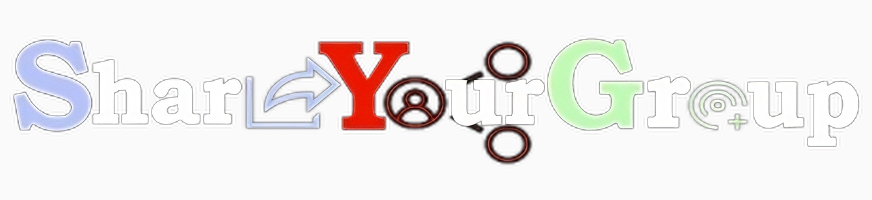📥 How to Use Shared WhatsApp Groups
Found a WhatsApp group you like? Great! But before you hit that “Join Now” button, it’s good to understand how these shared links work, how to use them wisely, and how to avoid common mistakes.
Step 1: Click the "Join Now" Button
On our site, each WhatsApp group card has a "Join Now" button. Just tap or click it, and you'll be redirected to the WhatsApp app or web interface to preview and join the group.
Step 2: Preview Group Before Joining
WhatsApp gives you a preview of the group. You can see the group name, icon, and a few participants. If everything looks good, hit Join Group. You’re in!
Step 3: Read the Group Rules
A lot of groups post their rules in the description or pinned message. Take 30 seconds to check them. It’ll save you from getting kicked out for something silly.
Step 4: Be a Good Member
Respect others, avoid spamming, and don’t go off-topic unless it’s allowed. Many groups will remove or report users who break the rules.
Step 5: Share the Group
Each group you come across on our platform now comes with an intuitive round share icon, making it easier for you to share any group that catches your interest with your friends or community.
- Click the share icon: On every group card, you’ll find a icon. When you click it, you can instantly share the group’s link.
- Quick sharing options: You’ll be given a choice of social platforms like WhatsApp, Facebook, Twitter, and LinkedIn to send the group link to. This way, you can share your favorite groups across various channels with just a few clicks!
- Sharing via native apps: If you're on a supported mobile device, you can directly use the native share dialog to send the group link to your contacts or social media apps. If not, we offer custom sharing options.
This feature is perfect for growing niche communities or inviting friends to a group they’ll love. It's simple, quick, and makes sure you don’t miss out on sharing great finds!
💡 Extra Tips for a Better Experience
- Use mute options to reduce distractions if the group is very active.
- Report suspicious groups to WhatsApp if something looks illegal or abusive.
- Leave groups quietly if they’re no longer useful — no need for drama.