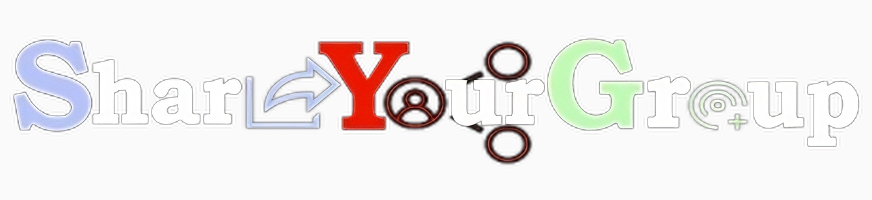📤 How to Share Your WhatsApp Group
WhatsApp groups are a fantastic way to connect, share information, and engage with communities. Whether it's for work, hobbies, study groups, or socializing, sharing your WhatsApp group can help you grow your community and reach new people. Here’s a step-by-step guide on how you can share your WhatsApp group link with others easily.
Step 1: Open Your WhatsApp Group
Open the WhatsApp app on your phone or desktop. Go to the group chat that you want to share.
Step 2: Access Group Info
- Mobile: Tap the group name at the top of the chat to open Group Info.
- Desktop: Click the group name at the top to open the group settings.
Step 3: Find the 'Invite to Group via Link' Option
- Mobile: Scroll to Invite to Group via Link and tap Invite Link.
- Desktop: Click on the same option in group settings.
Step 4: Copy or Share the Link
- Copy Link: Tap Copy Link.
- Open Browser: In your Web Browser, type shareyourgroup.com and click enter. This will open our website.
- Paste Link: Paste your group link in input field, you will see first on our website. Click “+”, and your group will be shared instantly.
- Share Link: Send it via email, social media, or messaging apps.
- QR Code: Use this for quick in-person sharing (if available).

Step 5: Manage Link Settings
You can revoke the link anytime if needed:
- Mobile: Tap Revoke Link in the Invite via Link section.
- Desktop: Same option is available in settings.
Step 6: Be Mindful of Privacy
Only share your link on platforms you trust. Revoke the link if you see suspicious activity.
✅ Tips for Sharing WhatsApp Groups Safely
- Clear Group Purpose: Make sure people know what they’re joining.
- Admin Control: Enable approval for new members when possible.
- Be Selective: Don’t post links in shady forums or spammy pages.
Related Search:📤 How to Share Your WhatsApp Group Link Easily, 🌐 A Complete Guide to Sharing Your WhatsApp Group, 📲 Share Your WhatsApp Group in a Few Simple Steps, ✨ Quick & Easy Steps to Share Your WhatsApp Group, 📡 The Ultimate Guide: How to Share Your WhatsApp Group